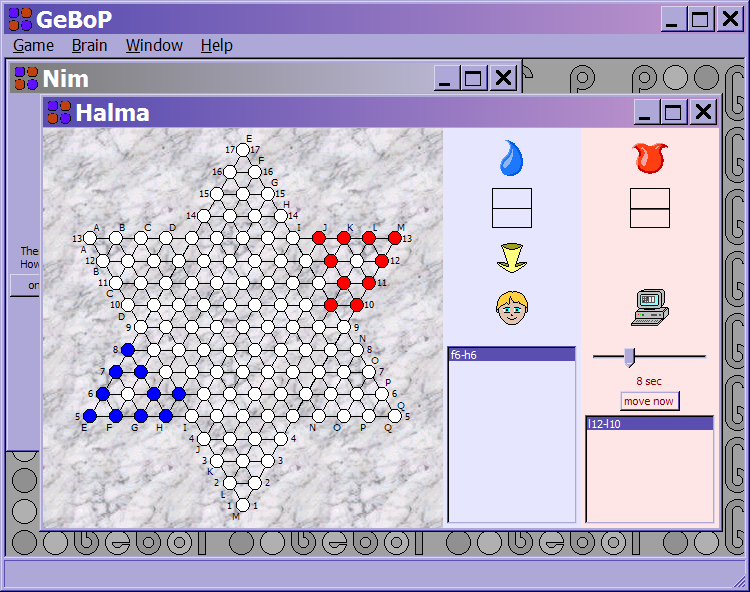Difference between revisions of "GeBoP"
(Added a link to the original GeBoP page) |
|||
| Line 35: | Line 35: | ||
== Links == |
== Links == |
||
| + | * [http://people.cs.uu.nl/loffler/gebop/eng.html The original GeBoP page] |
||
* For a detailed description of wxHaskell, see [http://legacy.cs.uu.nl/daan/download/papers/wxhaskell.pdf wxHaskell - A Portable and Concise GUI Library for Haskell] |
* For a detailed description of wxHaskell, see [http://legacy.cs.uu.nl/daan/download/papers/wxhaskell.pdf wxHaskell - A Portable and Concise GUI Library for Haskell] |
||
| − | |||
* Further information: [[wxHaskell]] |
* Further information: [[wxHaskell]] |
||
Revision as of 23:12, 30 October 2009
GeBoP, the General Boardgames Player, offers a set of board games: Ataxx, Bamp, Halma, Hez, Kram, Nim, Reversi, TicTacToe, and Zenix. The application features a brain viewer which enables you to explore the computer's internal game tree.
Installation
To run the game, you will need wxHaskell
If wxHaskell is installed, and you have cabal-install on your system, give the folllowing command to install GeBoP:
cabal install GeBoP
Another option is, to download the GeBoP tarball from Hackage and unpack it; go to the directory with the game code and enter the commands:
runhaskell Setup configure runhaskell Setup build runhaskell Setup install
You will get a message about the directory in which the executable is installed; this directory must be in the search path.
Playing
Give the following command to start the game:
gebop
Select Game -> New Game, select a game and press Play. Help is available in the Help menu.
To see the game tree, select Brain -> Open.
Links
- The original GeBoP page
- For a detailed description of wxHaskell, see wxHaskell - A Portable and Concise GUI Library for Haskell
- Further information: wxHaskell