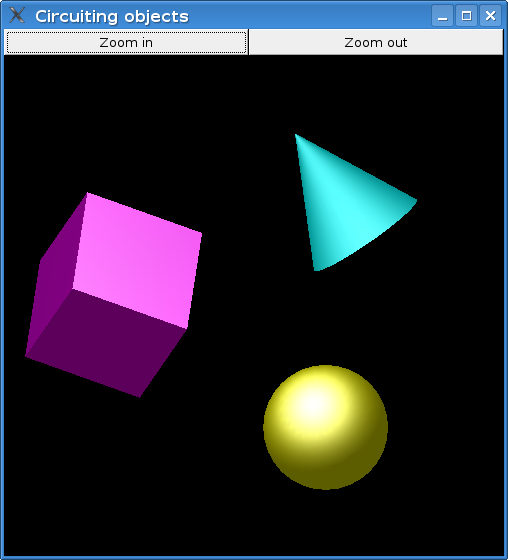Difference between revisions of "Grapefruit"
(update concerning release date and documentation) |
(→Development versions: updated to reflect switch back to single repository and move to darcs hub) |
||
| (34 intermediate revisions by 5 users not shown) | |||
| Line 2: | Line 2: | ||
[[Category:Libraries]] |
[[Category:Libraries]] |
||
[[Category:Arrow]] |
[[Category:Arrow]] |
||
| + | [[Category:Graphics]] |
||
| + | [[Category:FRP]] |
||
| + | [[Category:Packages]] |
||
== About == |
== About == |
||
| Line 18: | Line 21: | ||
** output signals can be left out to ignore uninteresting data |
** output signals can be left out to ignore uninteresting data |
||
** output signals can be chosen and fetched by pattern matching |
** output signals can be chosen and fetched by pattern matching |
||
| − | * an abstract UI implementation which can work with different backends which in turn use different toolkits to provide different look and feel with one and the same application code |
+ | * an abstract UI implementation which can work with different backends which in turn use different toolkits to provide different look and feel with one and the same application code (At the moment, the only supported UI toolkit is GTK+ (via [[Gtk2Hs]]). We plan to support Qt in the future, making use of the [[HQK]] project’s output.) |
| + | You might be interested in a [[Grapefruit/Comparison to other FRP libraries|comparison of Grapefruit to other FRP libaries]] |
||
| − | At the moment, the only supported UI toolkit is GTK+ (via [[Gtk2Hs]]). We plan to support Qt in the future, making use of the [[HQK]] project’s output. |
||
| − | == |
+ | == Installation == |
| + | === Released versions === |
||
| − | Grapefruit has undergone fundamental interface and implementation changes in late 2008 and early 2009. A version without these changes is available as the “classic” version. The classic version contains support for animated graphics, incrementally updating list signals and a restricted form of dynamic user interfaces (user interfaces whose widget structure may change). |
||
| + | Grapefruit is released on [[Hackage]]. If you do not have special requirements, you can install Grapefruit by saying <code>cabal install grapefruit-ui-gtk grapefruit-examples</code>. |
||
| − | The current development version does not have these features at the moment. Graphics support is expected to come back later if someone finds the time to port the respective code to the new Grapefruit interface. List signal and dynamic UI support are intended to come back in a much more generalized form. |
||
| + | If you do not have installed the <code>gtk</code> package yet, this command will also try to install this package. However, this will fail unless <code>gtk2hs-buildtools</code> is already installed. See the [http://projects.haskell.org/gtk2hs/ Gtk2Hs website] for further information. |
||
| − | A stable release of Grapefruit is expected to happen during the first half of February 2009. |
||
| − | == |
+ | === Development versions === |
| + | The source code of Grapefruit is on darcs hub at http://hub.darcs.net/jeltsch/grapefruit. |
||
| − | The current version can be fetched from the [[Darcs|darcs]] repository at http://softbase.org/grapefruit/darcs/main. If you want to try out the classic version, please get it from the darcs repository at http://softbase.org/grapefruit/darcs/classic. |
||
| − | |||
| − | == Building == |
||
| − | |||
| − | You need at least GHC 6.8.3 and Gtk2Hs 0.9.13 to build and use Grapefruit. GHC 6.8.2 can ''not'' be used because of [http://hackage.haskell.org/trac/ghc/ticket/1981 GHC bug #1981]. Gtk2Hs 0.9.12.1 might be okay but you would have to change the gtk dependency in grapefruit-ui-gtk/grapefruit-ui-gtk.cabal in order to use it. Grapefruit was tested with GHC 6.8.3 and Gtk2Hs 0.9.13 as well as GHC 6.10.1 and a pre-0.10.0 development version of Gtk2Hs. |
||
| − | |||
| − | In addition to Gtk2Hs, you will need a couple of other Haskell libraries. These are all available from [http://hackage.haskell.org/ Hackage]. Cabal will tell you what libraries it wants. Alternatively, you can have a look at the build dependency specifications in the files grapefruit-*/grapefruit-*.cabal. |
||
| − | |||
| − | If you get warnings of the form “Can’t find interface-file declaration for type constructor or class …” when compiling grapefruit-ui or grapefruit-ui-gtk with GHC 6.8.3 then don’t panic. This seems to be because of a bug in the (non-official) type family support of GHC 6.8.3. However, it seems to be harmless. |
||
| − | |||
| − | Grapefruit consists of the following packages, each residing inside an equally-named directory in the source tree: |
||
| − | * grapefruit-frp |
||
| − | * grapefruit-records |
||
| − | * grapefruit-ui |
||
| − | * grapefruit-ui-gtk |
||
| − | * grapefruit-examples |
||
| − | You can use Cabal to build each single package. |
||
| − | |||
| − | There is also a Setup.lhs script in the root directory of the source tree which simplifies the building process. Alas, it only works with older Cabal versions so that it is not usable with the Cabal that comes with GHC 6.10.1. For building the complete Grapefruit library (including examples) in place with this script, run the following command: |
||
| − | |||
| − | <blockquote><p><code>runghc Setup.lhs up-to-register ''configure-options'' -- ''build-options'' -- --inplace ''further-register-options''</code></p></blockquote> |
||
| − | |||
| − | If you rather want to install Grapefruit in some directory, use this command: |
||
| − | |||
| − | <blockquote><p><code>runghc Setup.lhs up-to-install ''configure-options'' -- ''build-options'' -- ''install-options''</code></p></blockquote> |
||
== Running the examples == |
== Running the examples == |
||
| + | You can run the examples by typing the following lines into GHCi: |
||
| − | The package grapefruit-examples of the classic versions provides an executable for each example. Since the current version is able to use different UI toolkits (at least in theory), it would not be wise to create executables since these would be fixed to one specific toolkit. Therefore, in the current version, grapefruit-example provides a toolkit-independent library. To run an example, start GHCi and type the following: |
||
| − | |||
| ⚫ | |||
| − | |||
| − | At the moment, the only meaningful replacement for <code>''YourToolkit''</code> is <code>GTK</code> and the only meaningful replacements for <code>''YourExample''</code> are <code>Simple</code> and <code>Switching</code>. |
||
| ⚫ | |||
| − | == Documentation == |
||
| + | Replace <code>'''''Example'''''</code> with the name of the example to run and <code>'''''UIBackend'''''</code> with the name of the UI backend you want to use. At the moment, the only meaningful replacement for <code>'''''UIBackend'''''</code> is <code>GTK</code>. Possible replacements for <code>'''''Example'''''</code> are <code>Converter</code>, <code>ListView</code>, <code>SetView</code>, <code>Simple</code>, and <code>Switching</code>. |
||
| − | Documentation for the current version is currently being written. You can build HTML API documentation by issuing <code>runghc Setup.lhs haddock</code> inside the Grapefruit package directories. |
||
| + | We do not provide ready-to-use executables since it is possible (at least in theory) to run the examples with different UI backends and an executable would be fixed to a specific backend. |
||
| − | There are no plans for providing complete API documentation for the classic version. You will have to live with what’s there. If you have questions, you may always ask the author of Grapefruit as listed in the *.cabal files. |
||
== Publications and talks == |
== Publications and talks == |
||
| + | See [https://grapefruit-project.org/publications-and-talks the respective list] on [https://grapefruit-project.org/ the new Grapefruit website]. |
||
| − | The following publications and talks are related to Grapefruit: |
||
| − | * Wolfgang Jeltsch: Declarative Programming of Interactive Systems with Grapefruit. [http://www.cs.uu.nl/wiki/Stc Software Technology Colloquium of Utrecht Universiteit]. May 29, 2008. |
||
| − | ** [http://www.cs.uu.nl/wiki/bin/view/Stc/DeclarativeProgrammingOfInteractiveSystemsWithGrapefruit time, place and abstract] |
||
| − | ** [http://www.informatik.tu-cottbus.de/~jeltsch/research/uustc-20080529-slides.pdf slides] (including non-shown additional material) |
||
| + | == Community == |
||
| − | * Wolfgang Jeltsch: Improving Push-based FRP. [http://www.st.cs.ru.nl/AFP_TFP_2008/ 9th Symposium on Trends in Functional Programming]. May 26–28, 2008. |
||
| − | ** [http://www.informatik.tu-cottbus.de/~jeltsch/research/tfp-2008-paper.pdf draft paper] (published in the draft proceedings) |
||
| − | ** [http://www.informatik.tu-cottbus.de/~jeltsch/research/tfp-2008-slides.pdf slides] (including non-shown additional material) |
||
| + | Grapefruit has a [http://projects.haskell.org/cgi-bin/mailman/listinfo/grapefruit mailing list] and a [http://trac.haskell.org/grapefruit/ project management website] where you can [http://trac.haskell.org/grapefruit/newticket report bugs], for example. |
||
| − | * Wolfgang Jeltsch: Funktionale GUI-Programmierung in Haskell mit Grapefruit. [http://www.iba-cg.de/haskell.html Haskell in Leipzig 2]. July 10, 2007. |
||
| − | ** [http://video.google.com/videoplay?docid=-8925440604853415181 video] |
||
| − | ** [http://www.informatik.tu-cottbus.de/~jeltsch/research/hal-2-slides.pdf slides] |
||
== Screenshots == |
== Screenshots == |
||
| − | + | Below are some screenshots from the examples of an earlier Grapefruit version. The Simple example is also available in the current version, along with several other examples not mentioned here. |
|
;Simple |
;Simple |
||
:Clicking on the button adds a star to the caption of the button. This doesn’t look very meaningful. However, Simple is actually a very important example since it demonstrates that feedbacks work—the output of the button is transformed and then used as the button’s input. |
:Clicking on the button adds a star to the caption of the button. This doesn’t look very meaningful. However, Simple is actually a very important example since it demonstrates that feedbacks work—the output of the button is transformed and then used as the button’s input. |
||
Latest revision as of 15:20, 16 February 2017
About
Grapefruit is a library for Functional Reactive Programming (FRP) with a focus on user interfaces. FRP makes it possible to implement reactive and interactive systems in a declarative style. With Grapefruit, user interfaces are described as networks of communicating widgets and windows. Communication is done via different kinds of signals which describe temporal behavior.
Features
Grapefruit has the following important features:
- a push-based FRP implementation where signals
- can be memoized using ordinary variable bindings
- can be merged without doubling of simultaneous events
- cannot behave differently by starting them at different times
- a record system which makes it possible that
- input signals can be left out to get default behavior
- output signals can be left out to ignore uninteresting data
- output signals can be chosen and fetched by pattern matching
- an abstract UI implementation which can work with different backends which in turn use different toolkits to provide different look and feel with one and the same application code (At the moment, the only supported UI toolkit is GTK+ (via Gtk2Hs). We plan to support Qt in the future, making use of the HQK project’s output.)
You might be interested in a comparison of Grapefruit to other FRP libaries
Installation
Released versions
Grapefruit is released on Hackage. If you do not have special requirements, you can install Grapefruit by saying cabal install grapefruit-ui-gtk grapefruit-examples.
If you do not have installed the gtk package yet, this command will also try to install this package. However, this will fail unless gtk2hs-buildtools is already installed. See the Gtk2Hs website for further information.
Development versions
The source code of Grapefruit is on darcs hub at http://hub.darcs.net/jeltsch/grapefruit.
Running the examples
You can run the examples by typing the following lines into GHCi:
import Graphics.UI.Grapefruit.Circuitimport Graphics.UI.Grapefruit.UIBackendimport Examples.Grapefruit.Examplerun UIBackend mainCircuit ()
Replace Example with the name of the example to run and UIBackend with the name of the UI backend you want to use. At the moment, the only meaningful replacement for UIBackend is GTK. Possible replacements for Example are Converter, ListView, SetView, Simple, and Switching.
We do not provide ready-to-use executables since it is possible (at least in theory) to run the examples with different UI backends and an executable would be fixed to a specific backend.
Publications and talks
See the respective list on the new Grapefruit website.
Community
Grapefruit has a mailing list and a project management website where you can report bugs, for example.
Screenshots
Below are some screenshots from the examples of an earlier Grapefruit version. The Simple example is also available in the current version, along with several other examples not mentioned here.
- Simple
- Clicking on the button adds a star to the caption of the button. This doesn’t look very meaningful. However, Simple is actually a very important example since it demonstrates that feedbacks work—the output of the button is transformed and then used as the button’s input.

- Codebreaker
- This is a Mastermind™-like game. The Add button is enabled if and only if the input field contains a valid code and the display box is enabled if and only if the list of guesses does not contain the code chosen by the computer. These properties are described in a declarative way in the source code.
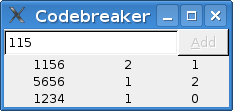
- CircuitingObjects
- This example demonstrates Grapefruit’s support for animations.