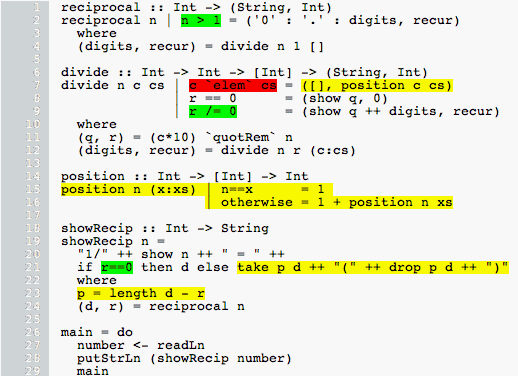Difference between revisions of "Haskell program coverage"
| Line 210: | Line 210: | ||
hpc overlay --hpcdir=..\src\.hpc --srcdir=..\src myAnnot.txt > myAnnot.tix |
hpc overlay --hpcdir=..\src\.hpc --srcdir=..\src myAnnot.txt > myAnnot.tix |
||
| − | And then combine it with the |
+ | And then combine it with the automatically generated exclusions .tix file. |
| − | hpc combine |
+ | hpc combine idem.tix myAnnot.tix --union > excludeFuture.tix |
| + | |||
| + | Now our report gives us (almost) what we want: 100% coverage. |
||
hpc report excludeFuture --hpcdir=..\src\.hpc --srcdir=..\src --per-module |
hpc report excludeFuture --hpcdir=..\src\.hpc --srcdir=..\src --per-module |
||
| Line 218: | Line 220: | ||
<nowiki>-----<module Utils.Substitution>-----</nowiki> |
<nowiki>-----<module Utils.Substitution>-----</nowiki> |
||
| − | 100% expressions used (90/90) |
+ | 100% expressions used (90/90) |
| − | + | 33% boolean coverage (1/3) |
|
| − | 0% guards (0/1), 1 always True |
+ | 0% guards (0/1), 1 always True |
| − | 50% 'if' conditions (1/2), 1 always True |
+ | 50% 'if' conditions (1/2), 1 always True |
| − | 100% qualifiers (0/0) |
+ | 100% qualifiers (0/0) |
| − | 100% alternatives used (8/8) |
+ | 100% alternatives used (8/8) |
| − | 100% local declarations used (3/3) |
+ | 100% local declarations used (3/3) |
| − | 100% top-level declarations used (7/7) |
+ | 100% top-level declarations used (7/7) |
| − | |||
== Hpc quirks == |
== Hpc quirks == |
||
Revision as of 10:38, 15 July 2009
What is hpc?
Hpc is a tool-kit to record and display Haskell program coverage. Hpc includes tools that instrument Haskell programs to record program coverage, run instrumented programs, and display the coverage information obtained.
Hpc works by applying a source-to-source transformation; this transformation also generates as a by-product a program-index file (.pix) and module-index files (.mix). The transformed program is compiled with a library; in addition to its usual run-time behaviour the program generates a coverage record in a program-ticks file (.tix). If the program is run more than once, coverage data is accumulated to reflect all runs.
Hpc provides coverage information of two kinds: source coverage and boolean-control coverage. Source coverage is the extent to which every part of the program was used, measured at three different levels: declarations (both top-level and local), alternatives (among several equations or case branches) and expressions (at every level). Boolean coverage is the extent to which each of the values True and False is obtained in every syntactic boolean context (ie. guard, condition, qualifier).
Hpc displays both kinds of information in two different ways: textual reports with summary statistics (hpc-report) and sources with colour mark-up (hpc-source).
Downloading
This version of hpc is available under a BSD-style license for free use by all sectors of the Haskell community. The hpc-trans tool was based on components from the nhc98 compiler or from the hat tracing system, and we gladly acknowledge the contribution of the original authors.
The latest version is version 0.4 and can be found at:
http://projects.unsafePerformIO.com/hpc
Examples
Example textual output from hpc-report
-----<module Main>-----
67% expressions used (72/106)
14% boolean coverage (1/7)
16% guards (1/6), 2 always True, 2 always False, 1 unevaluated
0% 'if' conditions (0/1), 1 always True
100% qualifiers (0/0)
42% alternatives used (3/7)
88% local declarations used (8/9)
80% top-level declarations used (4/5)
unused declarations:
position
showRecip.p
Example of HTML output from hpc-markup
The HTML output highlights parts of the program never evaluated; it also highlights boolean conditions for which recorded evaluations are always True or always False.
Example of HTML Summary from hpc-markup
This is an example of the table that provides the summary of coverage, with links the the individually marked-up files.
| module | Top Level Definitions | Alternatives | Expressions | ||||||||||||
|---|---|---|---|---|---|---|---|---|---|---|---|---|---|---|---|
| % | covered / total | % | covered / total | % | covered / total | ||||||||||
| module CSG | 100 % | 0/0 | 100 % | 0/0 | 100 % | 0/0 | |||||||||
| module Construct | 48 % | 17/35 | 52 % | 25/48 | 60 % | 381/635 | |||||||||
| module Data | 24 % | 6/25 | 13 % | 11/81 | 39 % | 254/646 | |||||||||
| module Eval | 70 % | 22/31 | 60 % | 65/108 | 57 % | 361/628 | |||||||||
| module Geometry | 75 % | 42/56 | 69 % | 45/65 | 70 % | 300/427 | |||||||||
| module Illumination | 61 % | 11/18 | 49 % | 46/93 | 46 % | 279/600 | |||||||||
| module Intersections | 63 % | 14/22 | 38 % | 83/213 | 38 % | 382/1001 | |||||||||
| module Interval | 47 % | 8/17 | 41 % | 16/39 | 41 % | 69/165 | |||||||||
| module Main | 100 % | 1/1 | 100 % | 1/1 | 100 % | 6/6 | |||||||||
| module Misc | 0 % | 0/1 | 0 % | 0/1 | 0 % | 0/10 | |||||||||
| module Parse | 80 % | 16/20 | 68 % | 26/38 | 72 % | 192/264 | |||||||||
| module Primitives | 16 % | 1/6 | 16 % | 1/6 | 20 % | 5/24 | |||||||||
| module Surface | 36 % | 4/11 | 24 % | 13/53 | 18 % | 43/231 | |||||||||
Hpc toolkit
The Hpc Toolkit has three parts
- A set of tools for instrumenting Haskell, and interpreting the results on a coverage run.
- A set of scripts to make using these tools easier.
- An open common file format, uses by all the tools.
Hpc tools
There are currently three tools provided by hpc, as well as a new option for GHC 6.7.
Tools
- hpc-trans - translates Haskell into instrumented Haskell
- hpc-report - Read the output of a coverage run, report a summary
- hpc-markup - Read the output of a coverage run, markup the source
Compiler Options
- -fhpc - a new GHC option, that automatically instruments Haskell programs on the fly, using a similar algorithm to hpc-trans.
Hpc scripts
- hpc-build
- hpc-run
Hpc file formats
There are two file formats used by Hpc externally, and one internally by hpc-trans.
- tix - Coverage information generated by the execution of an instrumented program.
- mix - Information about each tick-box inside a module, including style of tick box, and location in the source.
- pix - used only by hpc-trans, stores a list
Example
Suppose you have run your tests and collected the coverage results in a .tix file (you don't have to do anything to collect the results - hpc will keep adding coverage information to the .tix file).
Now you want to see how good your testing was:
hpc report GenDesc.exe --hpcdir=..\src\.hpc --srcdir=..\src --per-module --include=Utils.Substitution
-----<module Utils.Substitution>-----
65% expressions used (59/90)
33% boolean coverage (1/3)
0% guards (0/1), 1 always True
50% 'if' conditions (1/2), 1 always True
100% qualifiers (0/0)
62% alternatives used (5/8)
66% local declarations used (2/3)
71% top-level declarations used (5/7)
But you know that some of the source statements are assertions and should never be executed. First create a draft overlay that provides 100% coverage.
hpc draft --hpcdir=..\src\.hpc --srcdir=..\src GenDesc.exe.tix > myDraft.txt
You can then create a .tix file from the overlay.
hpc overlay --hpcdir=..\src\.hpc --srcdir=..\src myDraft.txt > myDraft.tix
And combine these two .tix files.
hpc combine GenDesc.exe.tix myDraft2.tix --union > idem.tix
Now you get a report that doesn't include assertions e.g. calls to assertM and error (although I'm basing this on observation - I couldn't find any documentation on this).
hpc report idem --hpcdir=..\src\.hpc --srcdir=..\src --per-module --include=Utils.Substitution
-----<module Utils.Substitution>-----
91% expressions used (82/90)
33% boolean coverage (1/3)
0% guards (0/1), 1 always True
50% 'if' conditions (1/2), 1 always True
100% qualifiers (0/0)
87% alternatives used (7/8)
66% local declarations used (2/3)
71% top-level declarations used (5/7)
But you still know that some of the functions should not be tested; they are there just in case you need to make some performance improvements in the future.
Create an overlay file using the draft overlay as a template.
module "Utils.Substitution" {
tick function "getFreesShallow" [future]; tick function "getFreesUsingPadrec" [future];
}
Create a .tix file from it.
hpc overlay --hpcdir=..\src\.hpc --srcdir=..\src myAnnot.txt > myAnnot.tix
And then combine it with the automatically generated exclusions .tix file.
hpc combine idem.tix myAnnot.tix --union > excludeFuture.tix
Now our report gives us (almost) what we want: 100% coverage.
hpc report excludeFuture --hpcdir=..\src\.hpc --srcdir=..\src --per-module --include=Utils.Substitution
-----<module Utils.Substitution>-----
100% expressions used (90/90)
33% boolean coverage (1/3)
0% guards (0/1), 1 always True
50% 'if' conditions (1/2), 1 always True
100% qualifiers (0/0)
100% alternatives used (8/8)
100% local declarations used (3/3)
100% top-level declarations used (7/7)
Hpc quirks
Hpc (at least with 6.10.1) is not happy with literate haskell or with cpp. Even if your file contains no cpp, hpc will give spurious results if you use the cpp option on the command line. One way round both of these problems is to pre-process the source by hand with something like
ghc -E -optP-P -cpp Foo.hs
and then remove the line
{-# LINE 1 "Foo.hs" #-}
We hope you find this tool-kit useful. If you have any comments or feedback, please feel free to email us.
Andy Gill (andy@galois.com) Colin Runciman (colin@cs.york.ac.uk)