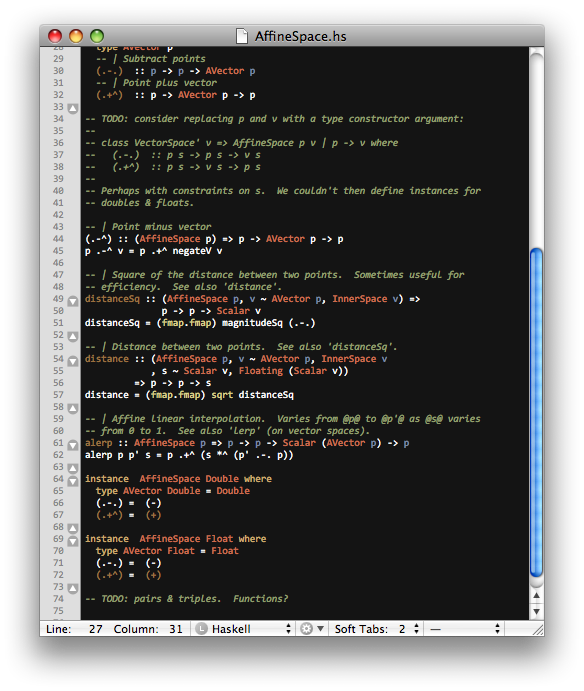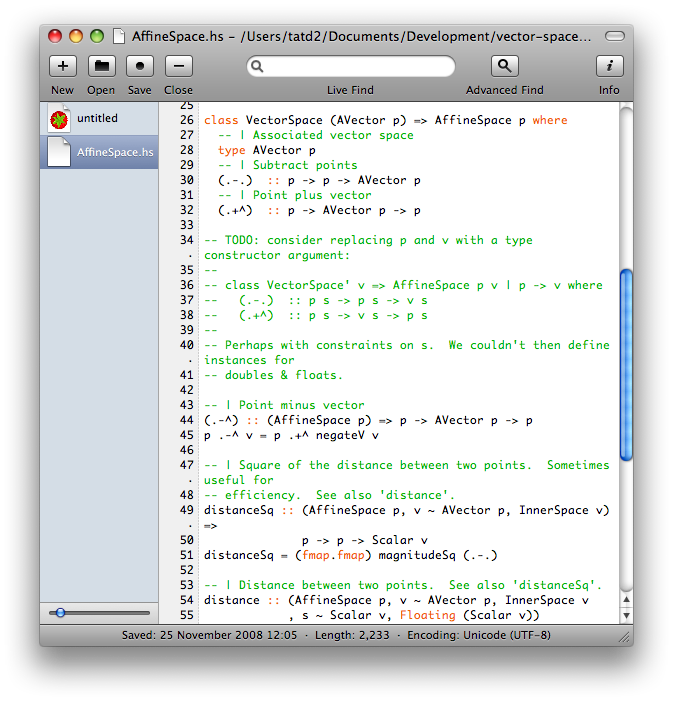Difference between revisions of "Mac OS X"
(move Yi up, denser) |
(→Open Source: better MacVim link) |
||
| Line 36: | Line 36: | ||
* [http://aquamacs.org/ AquaMacs], a graphical Emacs version |
* [http://aquamacs.org/ AquaMacs], a graphical Emacs version |
||
* [http://www.gnu.org/software/emacs/ Emacs], is installed on every Mac |
* [http://www.gnu.org/software/emacs/ Emacs], is installed on every Mac |
||
| − | * [http:// |
+ | * [http://code.google.com/p/macvim/ MacVim], a graphical Vim version |
* [http://www.vim.org/ Vim], is installed on every Mac |
* [http://www.vim.org/ Vim], is installed on every Mac |
||
* [http://haskell.org/haskellwiki/Yi Yi] (written in Haskell itself!), is available through cabal-install |
* [http://haskell.org/haskellwiki/Yi Yi] (written in Haskell itself!), is available through cabal-install |
||
Revision as of 12:02, 7 September 2009
HUGS on Mac OS X
There is a MacPorts package for Hugs (under the name hugs98).
GHC on Mac OS X
GHC is available through MacPorts or as a standalone installer.
MacPorts
MacPorts contains a Portfile for GHC. Using MacPorts to install GHC will take a while as your computer will compile all the source files itself. In most cases, you're better off installing GHC through the standalone installer (see next section).
If you have MacPorts installed and haven't told it to selfupdate in a while, do that first:
$ sudo port selfupdate
This will take up to a minute, so be patient. It tells MacPorts to retrieve the latest package information from its servers. Next, install GHC:
$ sudo port install ghc
MacPorts will first download and install any dependencies that are needed to install GHC; then it will download, build and install GHC itself. A point of caution however. MacPorts also provides GHC packages. If these are installed and then GHC is upgraded the packages need to be uninstalled and reinstalled, or they will not register properly with the upgraded GHC.
Standalone Installer for Mac OS X 10.5 (Intel)
There is a standalone installer available for Mac OS X 10.5 (Intel). It requires Xcode 3.0 to be already installed. If you do not have Xcode, you can install it from the installation DVD you got with you Mac or download it for free from Apple Developer Connection.
Popular Haskell editors
Open Source
- AquaMacs, a graphical Emacs version
- Emacs, is installed on every Mac
- MacVim, a graphical Vim version
- Vim, is installed on every Mac
- Yi (written in Haskell itself!), is available through cabal-install
Comercial
and Smultron:
TextEdit is Mac's default text editor, a very basic editor that works fine for most uses, you must however be careful to put it into plain text mode using the Format menu.
Shipping Installable Haskell Applications
- mkbndl builds installable Mac OSX applications from your Haskell project.