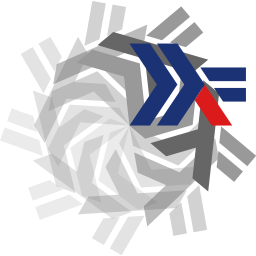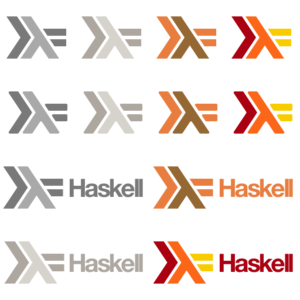Difference between revisions of "Thompson-Wheeler logo"
(Added font) |
|||
| (6 intermediate revisions by 6 users not shown) | |||
| Line 5: | Line 5: | ||
== Editable formats == |
== Editable formats == |
||
| − | Here, you will find the "editor-friendly" file formats. |
+ | Here, you will find the "editor-friendly" file formats. Ready-made formats should become available shortly. |
=== PhotoShop === |
=== PhotoShop === |
||
| − | The original files produced by Jeff Wheeler |
+ | The original files produced by Jeff Wheeler can be found [http://static.igstan.ro/haskell-logos/ on this server]. |
| − | |||
| − | [http://media.nokrev.com/junk/haskell-logos/src/haskell-logo-more-vertical.psd http://media.nokrev.com/junk/haskell-logos/logo1.png] |
||
| − | [http://media.nokrev.com/junk/haskell-logos/src/haskell-logo-nobg.psd http://media.nokrev.com/junk/haskell-logos/logo1.png] |
||
| − | [http://media.nokrev.com/junk/haskell-logos/src/haskell-logo-small.psd http://media.nokrev.com/junk/haskell-logos/logo1.png] |
||
| − | [http://media.nokrev.com/junk/haskell-logos/src/haskell-logo-softer.psd http://media.nokrev.com/junk/haskell-logos/logo1.png] |
||
| − | [http://media.nokrev.com/junk/haskell-logos/src/haskell-logo-with-name.psd http://media.nokrev.com/junk/haskell-logos/logo1.png] |
||
| − | [http://media.nokrev.com/junk/haskell-logos/src/haskell-logo.psd http://media.nokrev.com/junk/haskell-logos/logo1.png] |
||
| − | [http://media.nokrev.com/junk/haskell-logos/src/logo-rounded.psd http://media.nokrev.com/junk/haskell-logos/logo1.png] |
||
=== MetaPost === |
=== MetaPost === |
||
| + | |||
| + | Based on a trace of Jeff Wheeler's PNG file, Brian Sniffen made a [http://evenmere.org/~bts/haskell-logo/logo.mp MetaPost implementation]. |
||
=== LaTeX (TikZ) === |
=== LaTeX (TikZ) === |
||
| + | Philip Hölzenspies made a [[Media:haskelllogo.sty|LaTeX style file]] that provides the command <tt>\haskelllogo[</tt><small><i><options></i></small><tt>]</tt>, which produces the logo right there. [[Media:HsLogoUsageExample.tex|This example file]] illustrates some of the options provided by the style. |
||
| + | |||
| + | It has been tested for TeXLive 2007 and TeXLive 2008. It requires a version of TikZ that includes the file pgfkeys.sty (unfortunately, the version number for this increment is unknown). To find out whether the haskell logo style will work out-of-the-box, do something like: |
||
| + | <code> |
||
| + | kpsewhich pgfkeys.sty |
||
| + | </code> |
||
| + | If you get an answer from kpsewhich, you should be good to go. |
||
| + | |||
| + | For those unfamiliar with TikZ, it stands for "TikZ ist kein Zeichenprogramm" and it allows one to make drawing ([http://www.texample.net/tikz/ like these]) directly in LaTeX. As shown in the example file, many TikZ options can also be used in <tt>\haskelllogo</tt>. TikZ even allows you to create SVG files from all individual images in a LaTeX document (by using tex4ht). |
||
| + | |||
| + | A few examples are given here: |
||
| + | |||
| + | {| |
||
| + | ! Code |
||
| + | ! Result |
||
| + | |- |
||
| + | | <code>\haskelllogo</code> |
||
| + | | [[Image:HaskellLogoStyPreview-1.png]] |
||
| + | |- |
||
| + | | <code>\haskelllogo[seventies]</code> |
||
| + | | [[Image:HaskellLogoStyPreview-2.png]] |
||
| + | |- |
||
| + | | <code>\haskelllogo[commodore]</code> |
||
| + | | [[Image:HaskellLogoStyPreview-3.png]] |
||
| + | |- |
||
| + | | <code>\haskelllogo[lambdabehind]</code> |
||
| + | | [[Image:HaskellLogoStyPreview-4.png]] |
||
| + | |- |
||
| + | | <code>\haskelllogo[seventies,lambdainfront]</code> |
||
| + | | [[Image:HaskellLogoStyPreview-5.png]] |
||
| + | |- |
||
| + | | <code>\haskelllogo[rounded corners=2pt]</code> |
||
| + | | [[Image:HaskellLogoStyPreview-6.png]] |
||
| + | |- |
||
| + | | <code>\haskelllogo[rounded corners=4pt]</code> |
||
| + | | [[Image:HaskellLogoStyPreview-7.png]] |
||
| + | |- |
||
| + | | <code> |
||
| + | \begin{tikzpicture}[x=1ex,y=1ex]<br/> |
||
| + | \coordinate(hasklogoref) at (5,8);<br/> |
||
| + | \foreach \i in {4,...,1} {<br/> |
||
| + | \pgfmathparse{(\i)^(-1.2)}<br/> |
||
| + | \edef\opac{\pgfmathresult}<br/> |
||
| + | \pgfmathparse{40 * \i}<br/> |
||
| + | \edef\angl{\pgfmathresult}<br/> |
||
| + | \haskelltikzlogo[rotate=\angl,opacity=\opac];<br/> |
||
| + | \haskelltikzlogo[rotate=-\angl,opacity=\opac];<br/> |
||
| + | }<br/> |
||
| + | \haskelltikzlogo[commodore];<br/> |
||
| + | \end{tikzpicture}<br/> |
||
| + | </code> |
||
| + | | [[Image:HaskellLogoStyPreview-8.png]] |
||
| + | |} |
||
| + | |||
| + | == Font format == |
||
| + | The Haskell logo as a font can be found [http://tryhaskell.org/haskell-font/ here]. |
||
| − | == Hit-and-run formats == |
||
| − | + | == Vector format == |
|
| + | Variant in [http://evenmere.org/~bts/haskell-logo/logo-0.svg SVG] |
||
| − | === SVG === |
||
| + | {| |
||
| − | === PDF === |
||
| + | | OmniGraffle version, with careful attention to placement in icon boxes, and accurate resizing. |
||
| + | Download from here: [[Image:Haskell_Logo.graffle|Haskell_Logo.graffle]], the image at right is just a sample render of part of it. |
||
| + | | [[Image:Haskell_Logo-variations.png|thumb]] |
||
| + | |} |
||
| + | == Haskell code that generates SVG variations == |
||
| + | [[TW-Logo-Haskell]] |
||
| − | [[Media:haskelllogo.sty|haskell logo style file]] |
||
Latest revision as of 16:11, 3 August 2013
The 2009 Haskell Logo Competition winner
The logo thought up by Darrin Thompson and produced by Jeff Wheeler is the winning logo of the 2009 logo competition. On this page you can find multiple formats in which the logo has now produced.
Editable formats
Here, you will find the "editor-friendly" file formats. Ready-made formats should become available shortly.
PhotoShop
The original files produced by Jeff Wheeler can be found on this server.
MetaPost
Based on a trace of Jeff Wheeler's PNG file, Brian Sniffen made a MetaPost implementation.
LaTeX (TikZ)
Philip Hölzenspies made a LaTeX style file that provides the command \haskelllogo[<options>], which produces the logo right there. This example file illustrates some of the options provided by the style.
It has been tested for TeXLive 2007 and TeXLive 2008. It requires a version of TikZ that includes the file pgfkeys.sty (unfortunately, the version number for this increment is unknown). To find out whether the haskell logo style will work out-of-the-box, do something like:
kpsewhich pgfkeys.sty
If you get an answer from kpsewhich, you should be good to go.
For those unfamiliar with TikZ, it stands for "TikZ ist kein Zeichenprogramm" and it allows one to make drawing (like these) directly in LaTeX. As shown in the example file, many TikZ options can also be used in \haskelllogo. TikZ even allows you to create SVG files from all individual images in a LaTeX document (by using tex4ht).
A few examples are given here:
Font format
The Haskell logo as a font can be found here.
Vector format
Variant in SVG
| OmniGraffle version, with careful attention to placement in icon boxes, and accurate resizing.
Download from here: File:Haskell Logo.graffle, the image at right is just a sample render of part of it. |