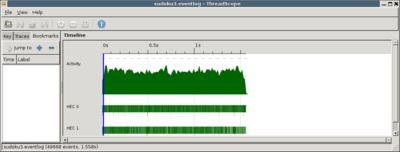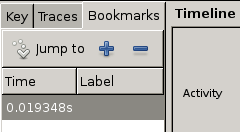ThreadScope Tour/Bookmark
Jump to navigation
Jump to search
Objectives
Save your spot with a bookmark and jump back to it
Steps
View an eventlog in ThreadScope, for example the one in the module on zooming
Navigate to some interesting spot in the profile (perhaps doing some zooming in the process). To do so, click in the graph to move the blue cursor to a spot of your choice.
Then switch to bookmarks tab. Press the plus button to create the bookmark and click in the labels field to name it.
- TODO zoom out again, use bookmarks to help refocus