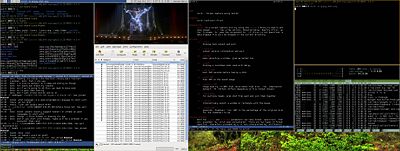Xmonad/Config archive
< Xmonad
Jump to navigation
Jump to search
Revision as of 17:13, 28 October 2007 by DonStewart (talk | contribs) (example of how to add your config file)
xmonad configuration examples
- /Don's Config.hs. colours, use custom terminal, dynamicLogDzen
- /Gwern's Config.hs. Ratpoison-y keybindings.
- /twifkak's Config.hs. modMask = mod4Mask; noBorders tabbed layout; keybindings for dzen, rotview, swapworkspaces, windowbringer, and windownavigation; urgencyhook (only in darcs xmonad).
- /nomeatas Config.hs. modMaks = mod4Mask; gnome-stuff
- /David Roundy's Config.hs. Combo config for small screen + xclock. Requires changes to core xmonad, so not for the faint of heart. This config also keeps mod=mod1, and therefore moves a number of key bindings to non-standard locations (my laptop has no spare modifier keys).
- /Brent Yorgey's Config.hs. probably only works with darcs xmonad. modMask = mod4Mask; DynamicLog, RotView, ViewPrev, WindowNavigation, ToggleLayouts (toggle full screen mode), UrgencyHook + dzen, FlexibleManipulate, and a few others, with keybindings for all! (Warning: lots of non-standard keybindings. =)
- /Robert Manea's Config.hs and support scripts. Customized DynamicLog, ShellPrompt, some efforts to make the colors of all components go together well
- /Eric Mertens's Config.hs. Customized DynamicLog, ShellPrompt, TilePrime, Dual-head and an effort to make the statusbar similar to DWM.
- /vvv's Config.hs. DynamicWorkspaces, (Shell|Ssh|Man)Prompt, Submap, and ion-like status bar (written in nonkosher Perl).
Note on uploading
To upload your config file, create some text on this page of the form:
* [ [ /you Config.hs ] ], description of your setup
and save the page. This will create a new page under /you into which you can paste your Config.hs text. Wrap them in < haskell > and < / haskell > tags, to enable nice markup.
Images can be uploaded by clicking on the 'Upload file' link, and then referring to the uploaded image as, e.g.
[ [ Image:you-config.png|center|200px ] ]
which will scale the image correctly for a thumbnail.