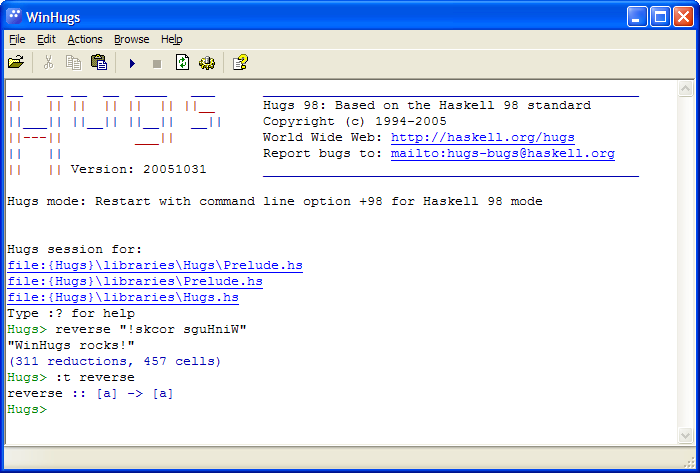WinHugs
WinHugs is the Windows user interface to Hugs. Further details, including a preview download, are available here. In addition to all of the Hugs features, it includes type browsers and heirarchical constraint views. WinHugs should run on any version of Windows since 95, i.e. 95/98/ME/NT/2K/XP.
Screenshot
Authorship
The code is currently maintained by Neil Mitchell, and has been rewritten from scratch. Previous versions were written by ...
Existing Bugs
These are bugs that remain, relative to the last stable release of WinHugs (a long time ago).
- Add cpphs support, so can compile with cpp directives
- Should be an option to list all files not in the Hugs directory loaded
- Excessive clearing of previous part of the screen, once it goes over the limit
- Inline system calls, i.e. "system dir" returns the results to the terminal.
- Doesn't work on Windows 98
Ignored Issues
I'm not sure if these are bugs or not, but people reported them, although fixing them breaks more things.
- Open textpad with new command: C:\Program Files\TextPad 4\TextPad.exe -s %s(%d) [fixes DDE problems on certain systems, opens multiple instances on others...]
- :edit starts editing a weird file. Should create a new file in my documents and open that.
Polish
These aren't really bugs, they just need looking at before a final release. Mainly just polishing rough edges and checking for consistency.
- Unicode
- update the documentation
- keyboard accelerators, Ctrl+C, Ctrl+V etc.
- correctly align and space the options dialog
- add more text editor support (as people ask!)
Good Points About the Rewrite
- Rewritten to use less code
- Redesigned options, better layed out
- Easier integration with text editors, just textpad for now but ask for more
- Better designed menus
- Updated artwork, hicolor large size
- Uses XP style
- Faster on output, about 5 times
- About twice as fast as the console version of Hugs on Windows
- Can use drag/drop and cut/copy/paste better
- Hyperlinks for errors
- Better support for interact and getChar